v1.11.0 Release

Version 1.11.0 has been released!
Notable enhancements and bug fixes:
- Final planet state can now be reviewed when game is over. Thanks, @ja-mo!
- Play Level is now changed in the lobby screen.
- Removed need to explicitly indicate number of players. Thanks @goetholon, @ThomW!
- Reworked game setup UX to be a bit more intuitive. Thanks @ThomW!
- Keyboard button assignment can now be customized. Thanks @thane, @asdfjkl!
- Auction declare & trade phases are skipped during the last round's auctions. Thanks @WatcherXP, @NeonPeon!
- Added verification prompts when attempting to quit a game in progress. Thanks @tas_2012!
- Ready timer appears when all players are ready in the lobby screen before starting game.
- Purposely abandoning a game before round 2 starts is possible and does not force a rejoin. Thanks @WatcherXP!
- Abandoning a game redirects the player back to the title screen.
- Join code now uses a typesetting that differentiates between O and 0. Thanks @WatcherXP!
- Pressing Join Code now puts it into your clipboard in all uppercase. Thanks @WatcherXP!
- Store price and good value change events are now saved to save file. Thanks @ja-mo!
- Mule valuation events are now saved to save file. Thanks @ja-mo!
- Removed Enter keys and Control key as default keyboard primary buttons. Thanks @thane!
- Default (first time) game resolution is maximized to the largest scale that does not exceed screen resolution.
- Fixed bug where mule can be visible in store at start of next player's turn. Thanks @WatcherXP!
- Fixed bug when time runs out while outfitting or selling a mule.
- Fixed minor visual artifact where player sprite is briefly visible after end of turn.
- Fixed bug where plot cursor is not black when showing which land is for sale.
It's been a while since there has been an update but this one made it just in time for M.U.L.E. 41st birthday!
Improved Game Setup UX
Previously, the process of setting up a game was extremely faithful to the original game. So much that injecting online multiplayer elements pressed its usability a bit too far.
The menu system has been improved. Gone is the specification of Local Host vs Remote Host vs Join. You are now presented first with 3 options:
1. Create Game
2. Join Game
3. Main Menu
The need to specify whether you are creating an online or offline game, as well as whether it's locally or remotely hosted is still necessary, for now, although there are ways it could be abstracted.
Previously, in some scenarios, it was required to specify both the number of total players as well as number of local players. A pain point often felt was hosting a game, hoping for all 4 human players, and needing to start it with less than 4--required the game to be recreated with the proper number of players and everyone had to rejoin--yuck!
Now it is not required to specify such. Players join like they just inserted a quarter in front of their favorite character on a classic arcade machine. Once all local players have joined with their intended input device, everyone indicates they are "ready" "to go on" as has been done with the lobby screen in all previous releases.

Since the Number of Players options were removed, the Play Level option (Beginner, Standard, Tournament) has been relocated and consolidated with its appearance in the lobby screen. It can be changed up until the point of game creation.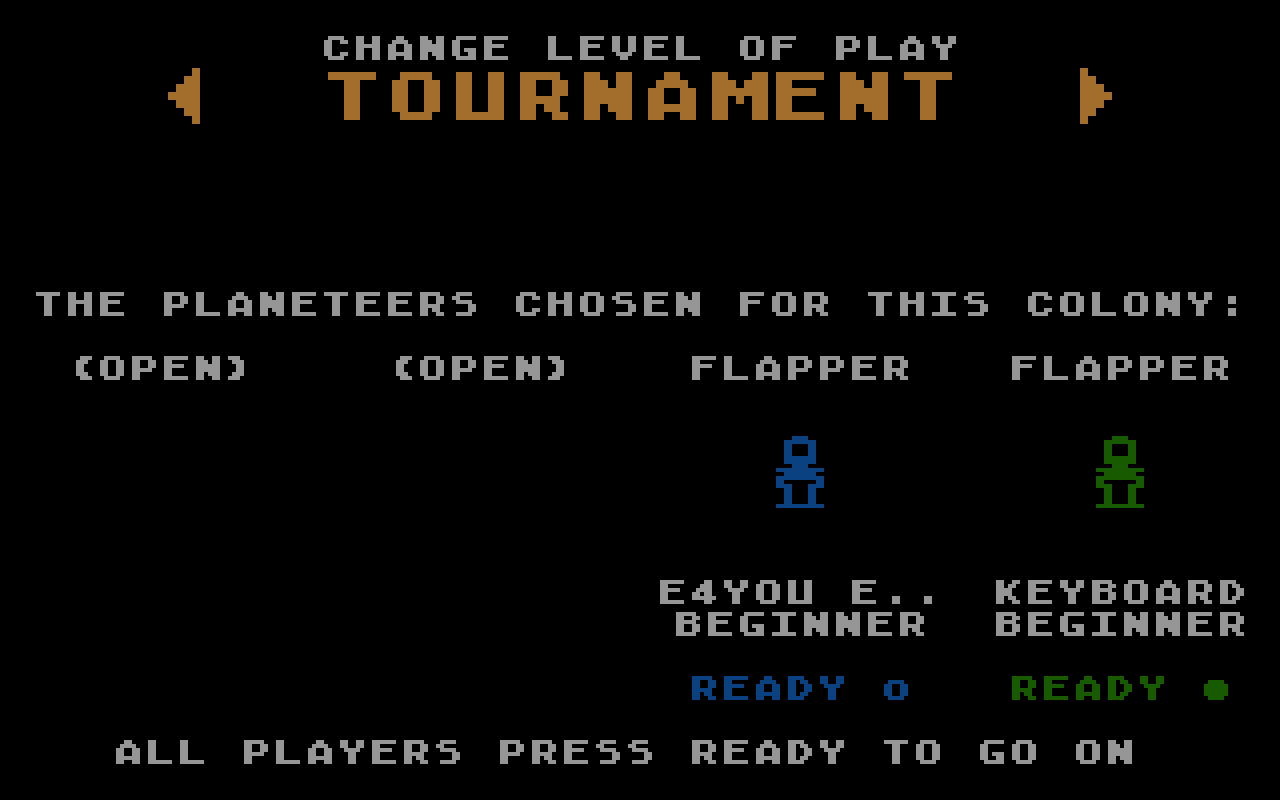
Notice the empty space below the Play Level. In the future, it will be possible to review & change various settings in a new play level tentatively called Custom. As per the previous update (v1.10), each player can at this point change their input device by using their currently assigned one to where it lists it under their planeteer's avatar (eg "Keyboard"), they can also navigate further to select and change the Play Level.
Once all players press Ready, a timer starts up, allowing for people to cancel any premature attempts to start the game (eg "oh, we have someone else who wants to join!"). During the ready timer, computer players join and occupy any vacant player slots.
A small "what decade is this?" improvement is the game will now ask for confirmation when attempting to quit a game in progress. Related, clients will no longer quit the application altogether in some cases and instead return to the title screen:
- Offline games
- Finished games
- Games that have progressed past round 1
Note the "past round 1" condition. Similarly, clients that purposely abandon a game prior to round 2 will not attempt to reconnect to their previous game. Remote Host games will also terminate after 10 seconds if all players have left the game before round 2. This was put in for the extremely common scenario where a new (and veteran alike) player forgets to pick a plot during Land Grant; among other scenarios too.

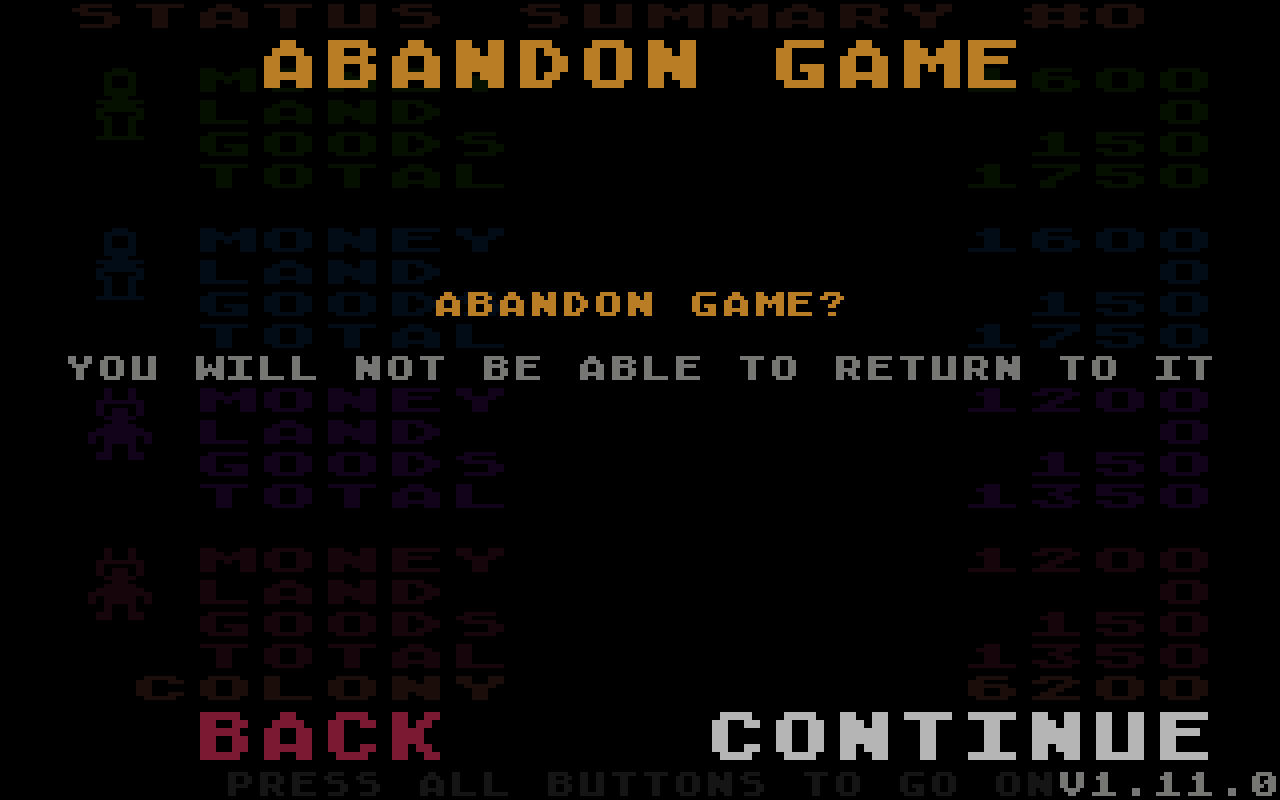
In the past, there have been requests to add other keys as primary buttons for keyboard players, such as the Control key. Like the previous release allowing the customization of unique gamepad buttons, the keyboard can now also be customized in this fashion. A caveat for the current implementation is that only the Space key is the default, removing all Enter keys and Control key. I had the intention of making the Enter and Space keys unconditional defaults, but in lieu of getting this update released, I axed that extra complication. Please let me know if you find yourself missing the Enter key--I may bring it back later.
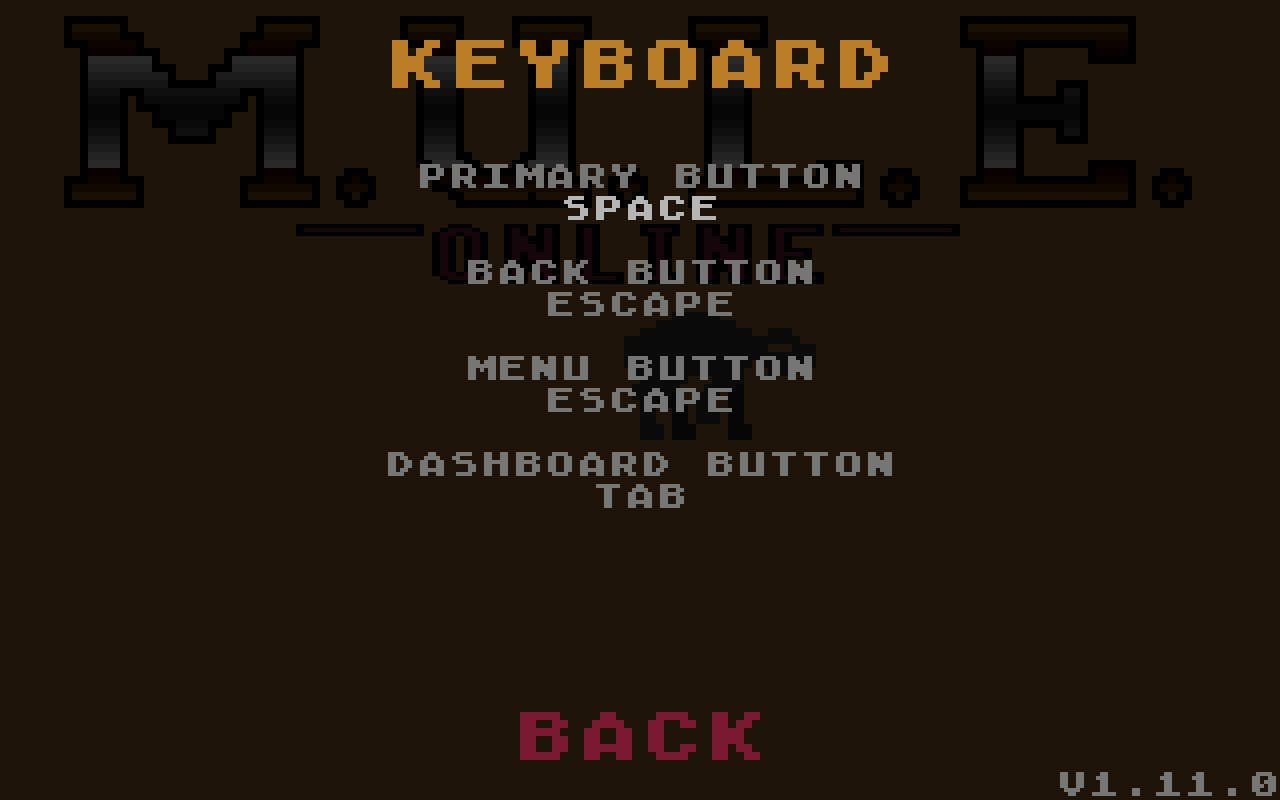
Final Playfield Review is Back!
It's now possible to leave the Status Summary screen when a game is over and view the final state of the game in the Development screen. It is done independently from the server and all other clients--and it does not require everyone to press their buttons; just one. I would like to implement a feature that indicates all the crystite levels after the ship returns, in case you were not able to find them all.
Other Work
I put a bit of effort into getting user accounts into this release, but it fell short. I do have a dedicated server up and running for such and the library that integrates within the code, as well as a couple attempts to have players associate themselves with a user account. The primary intention of this server is to hold user information (name, favorite species, experience level) and game histories.
I also looked into setting up Discord rich presence. To make a long story short, I ran into various complications that caused me to give up on it for now. A possible scenario is I figure out how to integrate it only for Windows & Linux without it causing issues for Mac builds; best case scenario is I get it working with all 3 platforms, but Discord does not ship a nice Mac universal binary for their SDK.
A big portion of time was dedicated to working on the upcoming enhanced client version of M.U.L.E. As a reminder, it will be fully backwards compatible with M.U.L.E. Online and my intention is to have a classic mode (aka M.U.L.E. Online) as an option. A big thank you to my patrons for the support--you keep the lights on for the Remote Host servers. If you would like to help fund the future of M.U.L.E., please join my Patreon: https://www.patreon.com/puzzud.
Files
Get M.U.L.E. Online
M.U.L.E. Online
Classic M.U.L.E. for modern computers
| Status | In development |
| Author | puzzud |
| Genre | Simulation |
| Tags | 8-Bit, atari, Commodore 64, Local multiplayer, mule, Multiplayer, Retro, Singleplayer |
| Languages | English |
| Accessibility | Color-blind friendly, High-contrast |
More posts
- v1.10.0 ReleaseDec 15, 2023
- v1.9.0 ReleaseJul 28, 2023
- M.U.L.E. is now Online!May 30, 2023

Comments
Log in with itch.io to leave a comment.
So can you play four players local multiplayer on the same computer? Or is it limited to three players for some reason?
4 local human players are possible, with varying configurations for controls. Are you experiencing issues with 4 players?
A couple things:
a) In V 1.11.0 my character isn't slowing down when crossing mountain terrain. It does in the C64 version.
b) Skipping the auction in the last round is okay but sort of a bummer. My friends and I used to like to go to a "cash position" by selling all our goods; just for the fun of running up the cash score. I suppose the faster game is worth it!
Hi. Thanks for the feedback.
Did you know mountains don't slow you down if your planeteer is overlapping a plot's graphics (border and plot type symbol)? Please ensure this isn't the case during your testing.
I was hesitant to skip the last round auctions. I know some other people who do similar on the last round. What allowed me to make this change on good conscious is:
There's actually a bug in the C64 version's scoring of food. In this regard, selling all your food in the last round would actually retain points otherwise lost.
I tried just outfitting a MULE and running around the unoccupied land and found no slow-down on the mountains. I'm running the latest Mac version. (Update: Tried it without a MULE in tow too and no slow-down on mountains that way either.)
Also, I appreciate the thoughtful response regarding last round auctions. It did strike me that this kind of "departure" from the classic game might be a good fit for your concept of switchable on/off new features.
Dan
That *is* concerning. Thanks for cluing me into your computer platform. Apple ARM or Intel? The Apple version is built with a different compiler than the Windows & Linux versions--in such cases there is always an edge possibility that the significantly different environments would handle some bad code different than the other.
Unfortunately, I'm doubly boned in regards to reproducing & testing (and thus fixing) this issue myself, as at the moment and for the foreseeable future do not have access to my Intel Mac I use to build the Mac version. And I don't own an Apple ARM Mac to begin with. But I'm not without professional experience investigating this sort of hard to reach issues--it happens and these sort of the issues are the worst! I'll do what I can for the time being. But even if I suspect I found the problem and propose a fix, I won't be able to build a patch without my Mac.
As for making the last round auction skip an option--that is definitely a possibility and I will definitely promote it as such when possible and enough people complain about the current behavior.
Thanks for the feedback, Dan. If ever I get a test build for the mountain slowdown issue you mention, I will likely seek your help in testing / verifying an intermediary build.
Apple ARM. Always happy to help if you need a tester!
Dan
I haven't downloaded an enhancement before. Does each release require purchase?
Found the "I already paid for this" link and got the update. :-)
I have been waiting for a proper online M.U.L.E. game for a long time - having played the classic game on my C64 for years and years. I have seen and tried several other attempts at an online multiplayer version but none of them can hold a candle to this one! Well done, puzzud!
Thanks, Pat! I felt it important to nail classic MULE before adding any enhancements. It is near perfection; so why would we accept any less?
wow! Great news!